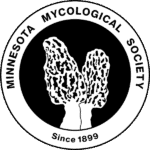MMS Meeting
1991 Upper Buford Circle
St. Paul MN 55108
Summer Mushroom Identification Meeting
with Ron Spinosa and John Lamprecht
Our August 12th meeting will be an in-person mushroom identification meeting held at Borlaug Hall, AND shared remotely via Zoom.
At this meeting, we will talk about what mushrooms members have been finding this summer on their own and at our forays. Additionally, the Foray/Education team will present a mushroom of their choosing, discuss why they chose it, its characteristics, and how one goes about identifying it and any look-alikes. Members should bring any mushrooms they have found to get help identifying them.
New 125th Anniversary T-shirts, patches and stickers will be for sale at this meeting.
Ron Spinosa is a past president of the Minnesota Mycological Society and current chair of the MMS Education Committee. He has given many presentations and workshops on mushrooms at nature centers, museums, schools, and garden clubs. He provides his identification skills as the foray educator for many if not most of our forays. Ron was a recipient of The Harry and Elsie Knighton Service Award by the North American Mycological Association in 2011.
John Lamprecht has more than 40 years of experience as a mushroom forager, all of it since marrying into a forager family. John is a past president of the MMS, having retired in 2019 from this position after 6 years. He remains active as MMS Foray Committee chair, certification class administrator and instructor, foray leader and foray educator, as well as being a member of three other mycological societies.
Presentations are recorded and posted a few days later on the MMS YouTube channel.
This meeting is free and open to the public. Members receive Zoom links on meeting announcements and reminders. Also, anyone can click on the button below and provide their contact info to be sent the Zoom link for this meeting.
If you haven’t used Zoom before and don’t want to miss anything, you may want to click on the meeting link to download Zoom and familiarize yourself with it at least 15 minutes prior to the meeting.
How to join a Zoom meeting – You do not need a Zoom account, but you will need the Zoom app installed on your desktop or mobile device. You can either download the Zoom app in advance here. Or, you will be automatically prompted to download and install the Zoom app when you click on a meeting link for the first time. You can also join a test meeting at any time at https://zoom.us/test. Watch a video on how to join a Zoom meeting here.