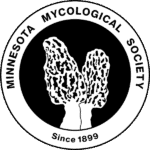MMS Meeting
Tour and Cultivation Questions with R&R Cultivation
Nick Robinson, co-owner of R&R Cultivation will give us a virtual tour of their new facility in New Hope, MN and answer your questions about growing mushrooms!
Co-owner Nick Robinson is a Twin Cities native with a passion for growing fresh, gourmet mushrooms. After getting married in 2012 Nick lived in Shanghai, China for 3 years and visited 12 different countries to explore more of what the world had to offer. After returning home, he started finding ways to give back to his community in a local and meaningful way. After working in education for 3 years and serving on a school board, he was drawn into the world of sustainable living and urban farming through his friend, Lance Ramm. This was where the idea for R&R Cultivation began.
In 2018, Nick and Lance started their first grow in Nick’s basement. They relied on their 4’x4′ grow tent to get them started at local Farmers Markets. From the very beginning, they experienced tremendous success. In two short years, Nick and Lance took R&R Cultivation from a small, basement operation to a fully-scaled urban farm. Now based in New Hope, Minnesota, R&R Cultivation is proud to sell our gourmet mushrooms at most local co-ops, farmers markets, Hy-Vee, and all Lunds & Byerlys stores in the Twin Cities.
Club business/announcements
Contest rules and review of last year’s winning photos (Howard Goltz), nominations for open board positions and Golden Chanterelle award (Peter Martignacco), Silent Auction and donations.
For our member’s convenience, all MMS meetings will use the same Zoom link. This link is provided on meeting announcements and reminders.
This meeting is free and open to the public. If you are not a member, contact webmaster@minnesotamycologicalsociety.org to get details on how to join this virtual meeting. Please do so no later than an hour before the meeting.
If you haven’t used Zoom before and don’t want to miss anything, you may want to click on the meeting link to download Zoom and familiarize yourself with it at least 15 minutes prior to the meeting.
How to join a Zoom meeting – You do not need a Zoom account, but you will need the Zoom app installed on your desktop or mobile device. You can either download the Zoom app in advance here. Or, you will be automatically prompted to download and install the Zoom app when you click on a meeting link for the first time. You can also join a test meeting at any time at https://zoom.us/test. Watch a video on how to join a Zoom meeting here.