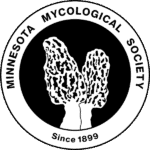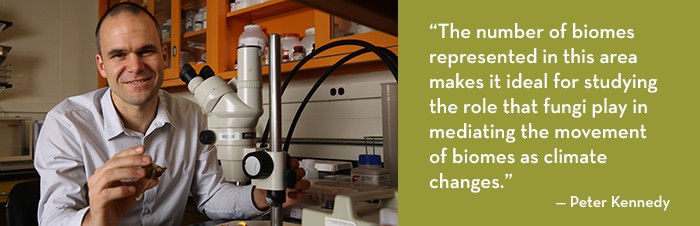MMS Meeting
The 21 most wanted fungi in Minnesota with Dr. Peter Kennedy and 2021 MMS Annual Awards
We viewed the beautiful photo contest submissions via Zoom at the December meeting – join us in February to see which photos were chosen as the winners in each category! The winner of the 2020 Golden Chanterelle Award and President’s Award will also be announced. After the presentation of awards, Dr. Peter Kennedy, U of MN professor and MMS scientific advisor will present The 21 most wanted fungi in Minnesota in 2021.
 There is growing documentation of fungi through popular online platforms such as iNaturalist. In this talk, Dr. Kennedy will use iNaturalist occurrence records over the past decade to identify a set of interesting species that are likely present in our state, but do not yet have any collections deposited in the University of Minnesota’s Bell Museum herbarium. He will share basic information about a fascinating and diverse set of fungi (including some edibles); as well as provide motivation for MMS members to assist in making collections of these species so that they can be represented in the state’s official repository of biodiversity.
There is growing documentation of fungi through popular online platforms such as iNaturalist. In this talk, Dr. Kennedy will use iNaturalist occurrence records over the past decade to identify a set of interesting species that are likely present in our state, but do not yet have any collections deposited in the University of Minnesota’s Bell Museum herbarium. He will share basic information about a fascinating and diverse set of fungi (including some edibles); as well as provide motivation for MMS members to assist in making collections of these species so that they can be represented in the state’s official repository of biodiversity.
Dr. Kennedy’s areas of expertise are Symbioses and Ectomycorrhizal fungi. Learn more about him here: https://cbs.umn.edu/contacts/peter-kennedy. He runs runs the Kennedy Lab within the College of Biological Sciences at the U of MN. Learn more about the lab and what they are currently working on here: https://cbs.umn.edu/kennedy-lab/home.
A Zoom link to access this meeting along with instructions and password will be emailed to MMS members.
If you haven’t used Zoom before and don’t want to miss anything, you may want to click on the meeting link to download Zoom and familiarize yourself with it at least 15 minutes prior to the meeting.
This meeting is free and open to the public. If you are not a member, contact Tim Clemens to get details on how to join this virtual meeting. Please do so no later than an hour before the meeting.
How to join a Zoom meeting – You do not need a Zoom account, but you will need the Zoom app installed on your desktop or mobile device. You can either download the Zoom app in advance here. Or, you will be automatically prompted to download and install the Zoom app when you click on a meeting link for the first time. You can also join a test meeting at any time at https://zoom.us/test.